Homebuilding Made Easy
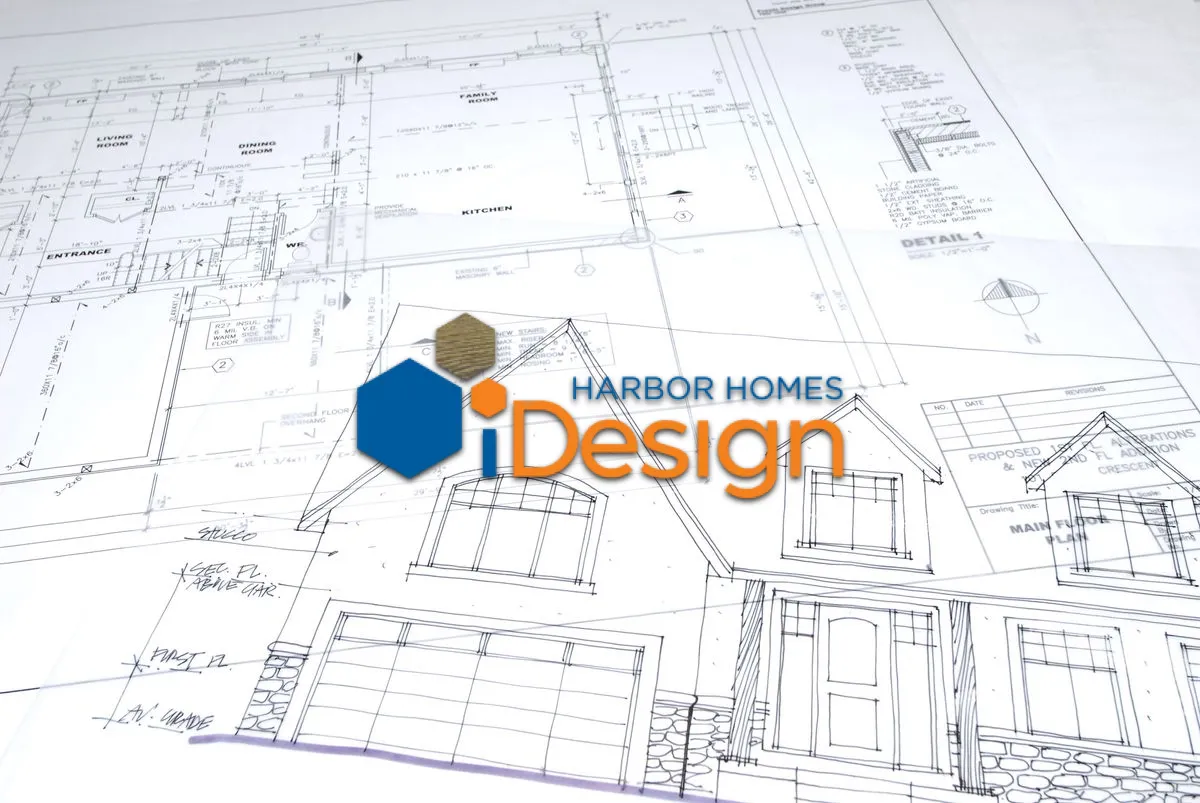
DESIGN YOUR NEW HOME
Buying your perfect home has never been easier. With Harbor Homes iDesign, your new home is right at your fingertips. From start to finish, the process is easy and intuitive. Start with your desired neighborhood, then choose your lot and floor plan, select your options, choose your exterior colors, and then get a price estimate - ALL ONLINE!
Navigating iDesign
Harbor Homes iDesign is a homebuilding experience like no other! From lot and exposure to floor plan options and exterior color selections, you can easily make choices for your new home and see them appear on-screen immediately. You'll even get a customized brochure with your home and pricing details.
Personalize as many different homes as you like and save them as your favorites to compare options or to have when meeting with your New Home Advisor. Harbor Homes iDesign is a fun and easy way to start the homebuilding process. Let us show you how to get started!
Harbor Homes iDesign Frequently Asked Questions
Exposure refers to the amount of the lower level that is exposed. A walkout exposure is a full exposure and offers the ability to have an entrance to the home from the lower level. A lookout exposure provides options for additional windows and great natural light. Both walkout and lookout exposures are an additional cost. A home with no exposure offers a traditional basement with no additional costs, although options for egress windows are possible.
Not all homes will fit on all lots. There are many considerations for determining if a house will fit on a lot. The lot size, the required setbacks, the home size, the floor plan, and the exposure are just some of the factors that affect what home can be built on a specific lot. Your New Home Advisor will ensure your new home is a good fit for the lot you want to build on.
The most popular floor plan options have been built into iDesign for you to use in personalizing your new home. Depending on the home plan, some additional options may be available. Just ask your New Home Advisor.
Interior selections like cabinets and countertops are made in our Selections Center with our Selections Coordinator later in the process. Personalizing your new home is fun and gives you the opportunity to further envision your finished home. You’ll have the opportunity to see a variety of options. Selections appointments can be done in person or virtually.
While we’ve tried to include as many of the “big ticket” items into the pricing on iDesign, there are other expenses to consider. Things like landscaping, driveway, and additional personalization will add to the cost of your new home. Depending on the community you are building in, there may be fees for homeowners association and shared services.
Yes, when you personalize your home and choose a lot with iDesign, the price you see is inclusive of both the home and the lot.
iDesign allows you to personalize your floor plan with some of our most popular options. Some things can be changed, while others cannot. Talk with a New Home Advisor for changes that are not in Harbor Homes iDesign.
Harbor Homes only builds in Harbor communities. Fortunately, we have communities throughout southeastern Wisconsin for you to build in. Find a Harbor Homes community.
Building a new Harbor Homes takes about 6 months. Things like weather, supplies, and financing play a big role in how quickly a home is built.
No construction loan is necessary with Harbor Homes! You can take out a traditional mortgage loan to buy one of our homes. We always recommend you work with a reputable lender to get preapproved for your new home. Your underwritten preapproval will give you the confidence to shop for a new Harbor home knowing what you can afford. It will also help your New Home Advisor show you properties and options that fit within your budget. Your lender will go over your finances and the home you're building, and together you will determine the best home loan for you.
Yes, that’s why we made Harbor Homes iDesign – so you can personalize your own home! iDesign includes many features that can be personalized. While not every feature of the home can be personalized, we think with the options available, you will be able to make it your own. You'll also have the opportunity for additional personalization when you meet with the New Home Advisor.
Yes, we are always building Ready Homes in all our communities. Visit our Available Homes page to see all the affordable Ready Homes.
Many of our communities have a Homeowner Association. A New Home Advisor can let you know if the community you’re interested in does or does not and any other community-specific information.
Harbor Homes builds quality homes that we stand behind. All our homes have a 1-Year Warranty that includes warranty service appointments at 120 days and 11 months.
Cabinet hardware is a personalization that you will need to make after you move into your new home. With all of the possible options, we've found that customers prefer to handle it on their own.
Yes, a 50-gallon power-vented water heater is an included feature.
We do have local lenders that we work with because we know they do a great job for our customers. If you need a referral just let your New Home Advisor know.
Depending on the inventory of homes we have at the time, we may or may not have a completed home for you to walk through. We will certainly do our best to get you into a home so you can see for yourself just how great a Harbor home is.
No, you can design a home without creating an account. However, creating an account allows you to save the homes you’ve created and send them to others. In order to reserve a home you will need an account.
Creating an account is easy! You can use your email, Google or Facebook to create it and sign in.
Yes, if you set up an account, you have the ability to save your documents for offline access and printing.
Our experienced sales staff is always here to answer questions. Simply contact the Harbor Homes New Home Advisor at 262-232-8520 or info@harborhomeswi.com for help. We’ll make sure to get you the information you’re looking for.
